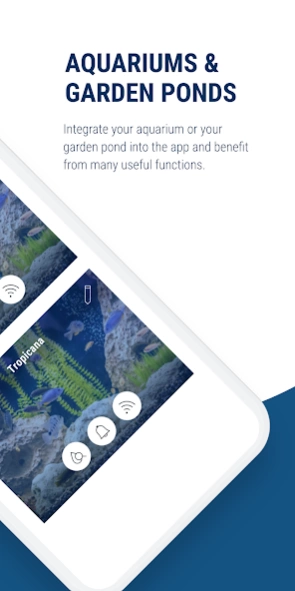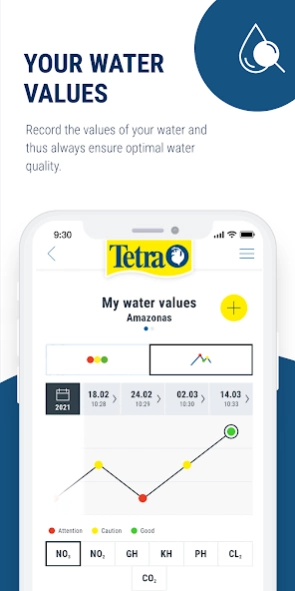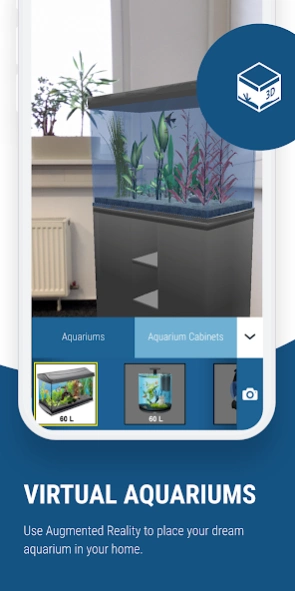Tetra Aquatics 6.0.3
Free Version
Publisher Description
Tetra Aquatics - The entire world of aquatics in one single app!
The world of Aquatic products and solutions to make fishkeeping easy in one single app! Welcome to Tetra Aquatics; your go-to tool for maintaining your aquarium or garden pond. Discover the helpful features for water testing, finding the perfect aquarium with our augmented reality and never miss a filter change with our handy reminder service.
YOUR WATER VALUES
• Analysis of the most important water parameters
• Save your measurement results in your personal test history
• No additional colour scale necessary
• Compatible with all tetra strips and liquid tests
• Detailed diagnosis and recommended problem solving actions
3D AQUARIUMS
• Project virtual aquariums directly into your living environment
• Combine many different aquariums and base cabinets
• Get detailed information about all aquariums and buy online
FILTER ALERT
• Never forget to change your filter cartridge again
• Activate the timer with a touch and let e-mails remind you to change your filter cartridge
EXPORT YOUR WATER VALUES
• With the export function you can also save your water values locally.
About Tetra Aquatics
Tetra Aquatics is a free app for Android published in the Food & Drink list of apps, part of Home & Hobby.
The company that develops Tetra Aquatics is Tetra GmbH. The latest version released by its developer is 6.0.3.
To install Tetra Aquatics on your Android device, just click the green Continue To App button above to start the installation process. The app is listed on our website since 2023-06-28 and was downloaded 6 times. We have already checked if the download link is safe, however for your own protection we recommend that you scan the downloaded app with your antivirus. Your antivirus may detect the Tetra Aquatics as malware as malware if the download link to de.dieetagen.tetrawatertest is broken.
How to install Tetra Aquatics on your Android device:
- Click on the Continue To App button on our website. This will redirect you to Google Play.
- Once the Tetra Aquatics is shown in the Google Play listing of your Android device, you can start its download and installation. Tap on the Install button located below the search bar and to the right of the app icon.
- A pop-up window with the permissions required by Tetra Aquatics will be shown. Click on Accept to continue the process.
- Tetra Aquatics will be downloaded onto your device, displaying a progress. Once the download completes, the installation will start and you'll get a notification after the installation is finished.